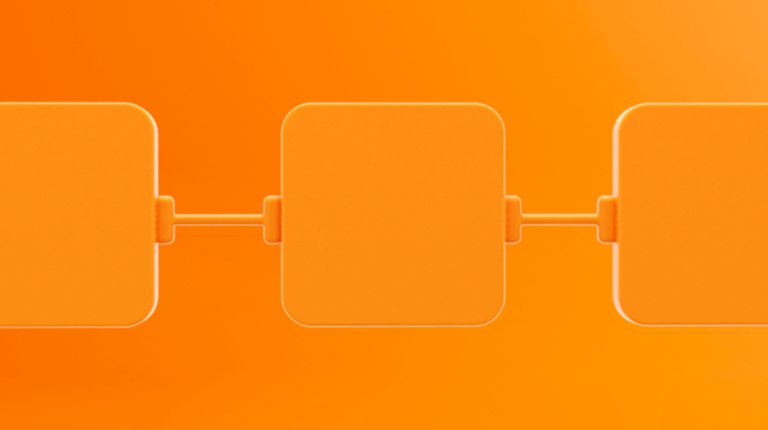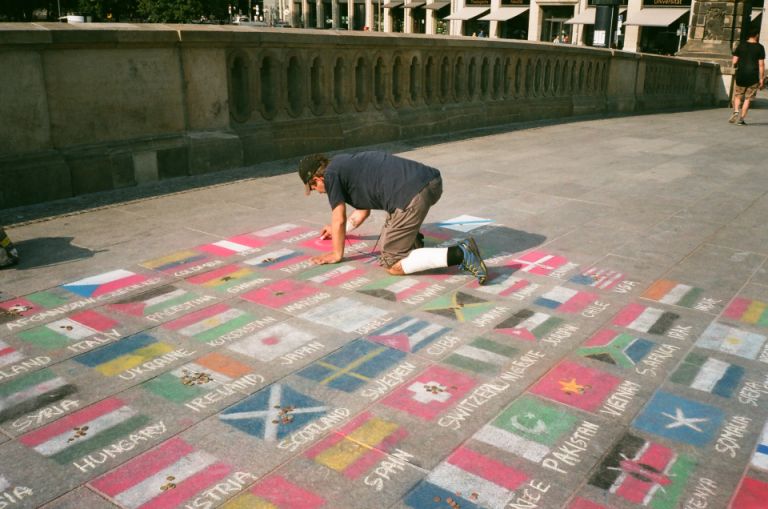
Make a language switch based on location
It has been possible to create a multilingual website with Plate for some time now. Since today, the possibilities of multilingualism have been expanded even further.
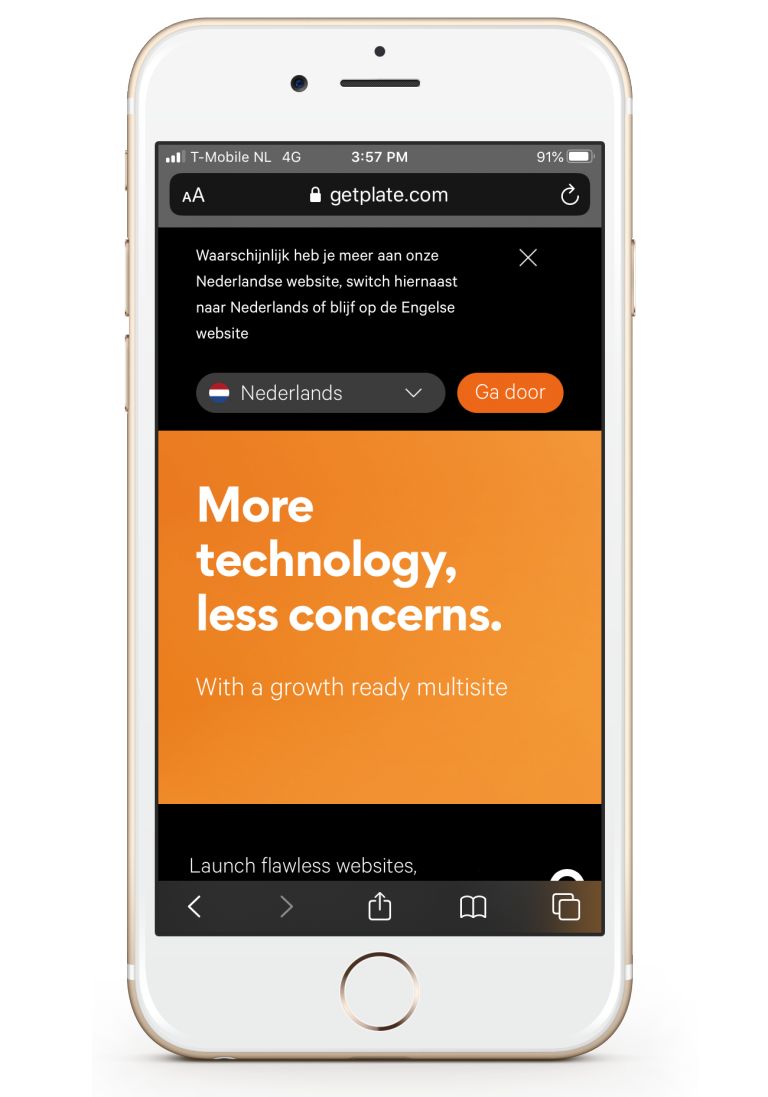
Language selection based on browser language
The first possibility is to proactively notify website visitors that the website is also available in their own language. To do this, we use the language settings of the visitor's browser. A simple example: a visitor from the Netherlands goes to www.getplate.com. That language of the website on this domain is English, but through this new feature we see that the language setting of the visitor's browser is set to Dutch and so he or she will see the message (see opposite). A suggestion is made immediately and with one click you present the website in Dutch to the visitor. Of course, this also works for other languages.
The reason we choose this solution is that it is most beneficial for SEO and PageSpeed. A direct forward leads to a delay in loading the website and it's not good for the findability of your website too.
How do you implement this Plate feature?
To determine the location of the website user, a new tag has been added. You can use this tag to load certain Plate Javascripts into your website. The first of these tags is the determine_location tag, which determines the location of the website visitor. Website builders can use this to suggest redirecting a visitor to the language of the website that is more appropriate for the visitor.
The feature is neatly described on our documentation page. You can use it on all Plate sites.