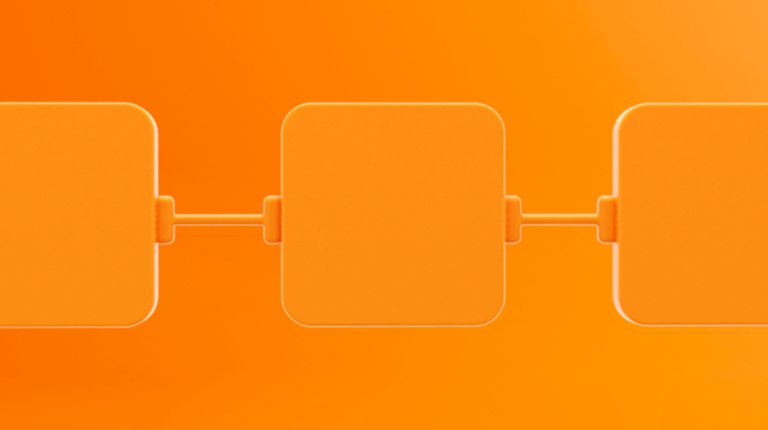Introducing Plate's New Advanced Search Capabilities
Do you want to have a configurable search function on your website, allowing visitors to quickly access the right information? Then this article is specially for you. We've performed an update to the internal search function this week, and this article explains how this feature works.
The advantage of this search function
Without coding, you can adjust the algorithm using no-code methods to determine how the search function operates. You can define the importance for each type of content (H1, tags, references, paragraphs, etc.) to influence the order of search results.
- Synonyms: If you want a specific page to be found for a keyword that doesn't appear in the text, consider this example: You're an Audi dealer, and you want people searching for 'Audi A2' (a model that's no longer sold new) to be directed to the Audi A1 page. In this case, you can add a tag to the Audi A1 page and give it high importance, thus influencing keywords that aren't an exact match.
- The search function is part of multisite. What you define can be done at both the theme and site levels. If you do this at the theme level, you can synchronize it across all underlying sites.
- No third-party plugin required. It's a standard feature within Plate, with all the advantages that come with it.
How do you make the best use of the search function?
-
Activate the Elasticsearch function in the theme.
-
In principle, you disable the searchability of all posts, elements, sections, and abstract content through your content types. All sites created after May 2, 2023, have this automatically enabled; however, for all sites created before that date, it's a manual action.
-
The same words can have a different level of importance in a different context. A page that contains the word 'Amsterdam' in a piece of text is likely less important than when 'Amsterdam' is present in a job vacancy. Therefore, with this function, you can assign values on a scale of 1 to 10 to a content or post type. It's best to create an overview of importance. The higher the number, the more important the component is. In the example of Amsterdam, you might assign importance 2 to the 'editable text' content type and importance 5 to the 'location' in a post type. When a search for Amsterdam is conducted, the job vacancy would be shown first, followed by the article containing 'Amsterdam' in the regular text. This is a very flexible way to shape your own search function algorithmically.
-
Do you use multisite? If so, implement these changes at the highest level and synchronize them to the underlying websites; it will save a lot of valuable time. It's also important for individual sites to define the search function at the highest level. If a change is made to the content model later, the definition of the search function won't be overwritten, but the 'default settings' will be retained.
-
Next, you'll test the search function of your website. Enter the search terms you believe your visitors would use. You can also refer to Google Analytics to see which keywords have been used in the past. When testing these keywords, check if the results need refinement or if they are satisfactory. If you're not satisfied with the order of results, adjust the importance weight, as shown in step 4, until you're content.
Want to learn more or see the feature in action through a demo? Feel free to get in touch with us.