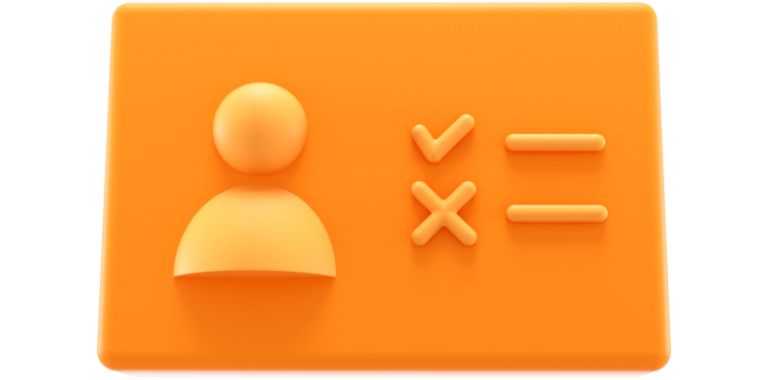
Control on microlevel
With Access Control you can define specific roles and rights at individual and group level. For each user or group of users, you can set which actions a user can take within the Plate CMS. These actions include: Create, Read, Update, and Delete.
The user management system is so flexible that you can "map" these actions to specific parts and content types within the CMS. This means you can invite a specific user to only add events to the website, or limit an editor to creating and editing news articles. It also allows to regulate the use of functions on the dashboard. It's also possible to place multiple users in a group and define rights per group, giving a full content team access to the content and the development team access to the data model and technical settings.

Smart Portal
The access control functionality is also available for our portal. Within the same portal environment, you can give person A access to information that person B cannot see. A portal can, for example, have two user roles: partner and customer. Both users login to the same place but see different information. Additionally, it is possible to place multiple users in a group and define rights per group. For example, you can give a group of customers who purchase product A access to that specific customer information and give customer group B access to their specific information.
Based on your role, you can show someone dynamic content. This increases engagement and lowers the barrier to consuming the information.
What's next?
Are you ready to experience Plate yourself? Hit the demo button below. Do you want to learn more about our winning CMS? Check out the customer stories or the platform specifications.
